How to Set up a Successful Live Streaming Event with Weventum Livestream
created at 06/03/2023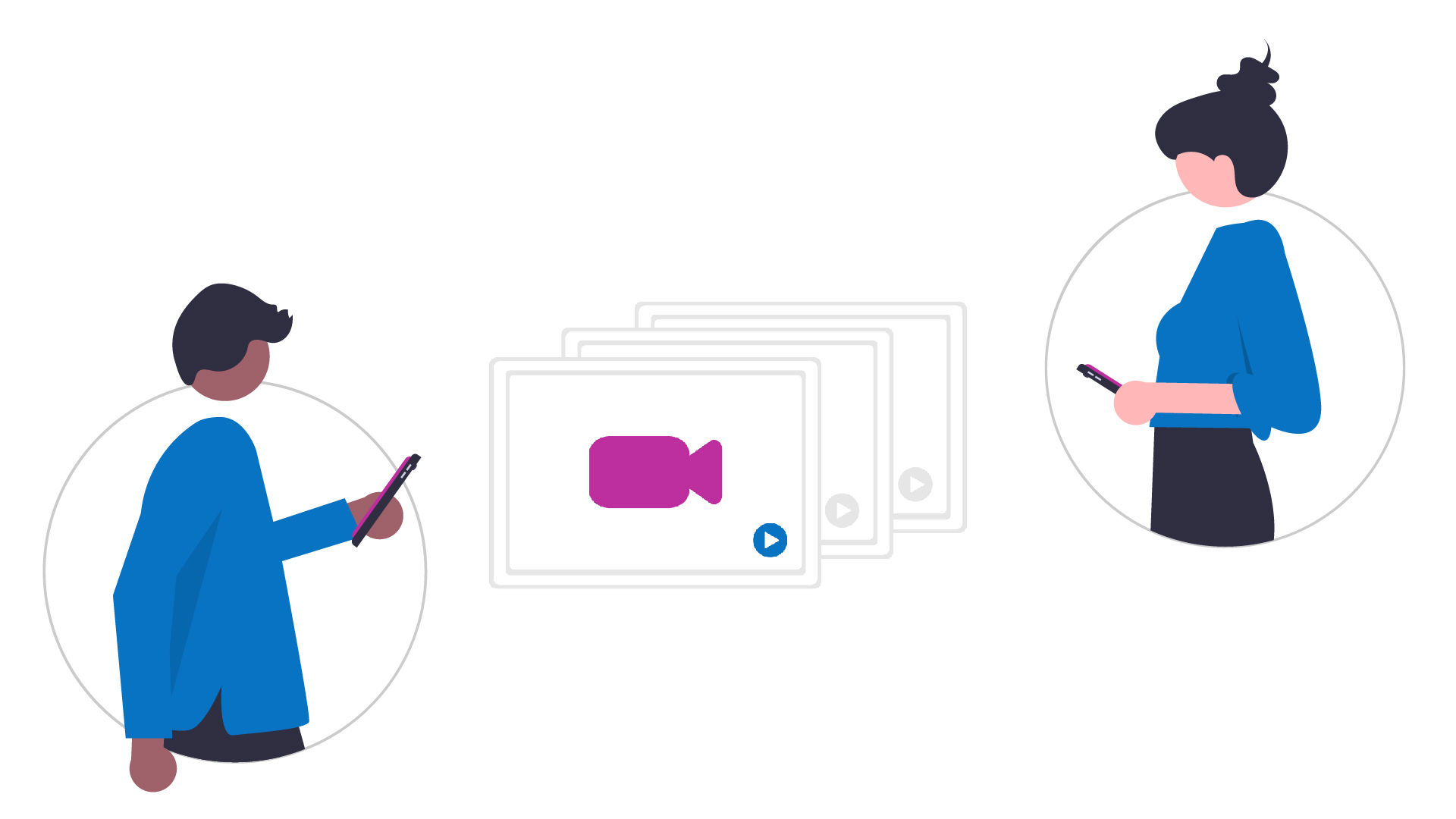
Live streaming events have become increasingly popular in recent years, as they offer a convenient way for people to attend events from the comfort of their own homes. However, setting up a successful live streaming event requires careful planning and execution. In this article, we will provide a step-by-step guide on how to set up a successful live streaming event with Weventum Livestream, a powerful and user-friendly live streaming platform.
Table of Contents
1. Introduction
Live streaming events have become an increasingly popular way for businesses, individuals, and organizations to connect with their audience. With the rise of live streaming platforms such as Weventum Livestream, it has never been easier to set up and host your own live streaming event.
In this article, we will provide a step-by-step guide on how to set up a successful live streaming event with Weventum Livestream. From choosing the right platform to engaging with your audience, we will cover everything you need to know to create a successful and engaging live streaming event.
In this article, we will provide a step-by-step guide on how to set up a successful live streaming event with Weventum Livestream. From choosing the right platform to engaging with your audience, we will cover everything you need to know to create a successful and engaging live streaming event.
2. Choosing the right live streaming platform
Choosing the right live streaming platform is essential to the success of your event. Weventum Livestream is a powerful and user-friendly platform that offers a wide range of features and tools to help you create a successful event.
One of the main advantages of Weventum Livestream is its ease of use. The platform is designed to be user-friendly and intuitive, even for those who have never used a live streaming platform before. It also offers a range of features, such as HD streaming, chat integration, and the ability to record and download your event.
When selecting a live streaming platform, it is crucial to keep in mind the size of your audience, the type of event you are hosting, and the features you need. Fortunately, Weventum Livestream is all free of charge for all organizers and you don't have to worry about the cost. Instead you can invest your resources in other aspects of your event, such as marketing and content creation.
Discover why Weventum Livestream is a superior choice for your live streaming event compared to Zoom by checking our blog post Event live streaming: Weventum Livestream vs Zoom.
One of the main advantages of Weventum Livestream is its ease of use. The platform is designed to be user-friendly and intuitive, even for those who have never used a live streaming platform before. It also offers a range of features, such as HD streaming, chat integration, and the ability to record and download your event.
When selecting a live streaming platform, it is crucial to keep in mind the size of your audience, the type of event you are hosting, and the features you need. Fortunately, Weventum Livestream is all free of charge for all organizers and you don't have to worry about the cost. Instead you can invest your resources in other aspects of your event, such as marketing and content creation.
Discover why Weventum Livestream is a superior choice for your live streaming event compared to Zoom by checking our blog post Event live streaming: Weventum Livestream vs Zoom.
3. Setting up your Weventum account
Setting up your Weventum account is easy and straightforward. Simply register new account in here. After registation you can start creating your organizer account.
Once you have created your organizer account, you will be able to access the Weventum dashboard. This dashboard is where you will manage your events, set up your equipment, and go live on the day of the event with Weventum Livestream.
Once you have created your organizer account, you will be able to access the Weventum dashboard. This dashboard is where you will manage your events, set up your equipment, and go live on the day of the event with Weventum Livestream.
4. Preparing your equipment and setting up your studio
Before your event, it is important to ensure that your equipment is set up and working correctly. This includes your camera, microphone, stable internet connection, and any other equipment you will be using to record or stream your event.
You should also set up your studio or filming location to ensure that it is well-lit and free from distractions. This will help to ensure that your audience can see and hear you clearly during the event.
Check out our blog post on Live streaming with OBS Studio in Weventum if you choose to use OBS as your live streaming software.
You should also set up your studio or filming location to ensure that it is well-lit and free from distractions. This will help to ensure that your audience can see and hear you clearly during the event.
Check out our blog post on Live streaming with OBS Studio in Weventum if you choose to use OBS as your live streaming software.
5. Creating and promoting your event
Creating and promoting your event is an essential part of ensuring its success. You should create a clear and compelling description of your event, including information about the topic, speakers, and agenda.
You should also promote your event through social media, email marketing, and other channels to reach as many potential attendees as possible. We have created a blog post on effective ways to promote your event. Check it out here.
Weventum offers a range of tools to help you promote your event, including customizable registration pages and the ability to share your event on social media directly from the platform.
You should also promote your event through social media, email marketing, and other channels to reach as many potential attendees as possible. We have created a blog post on effective ways to promote your event. Check it out here.
Weventum offers a range of tools to help you promote your event, including customizable registration pages and the ability to share your event on social media directly from the platform.
6. Going live and engaging with your audience
The success of your live streaming event depends on the quality of your content. Plan your content in advance and make sure that it is relevant and engaging for your audience. You can use a script or outline to ensure that you cover all the important points during the event.
It is important to be well-prepared and ready to engage with your audience. Weventum Livestream offers a range of features to help you engage with your audience, such as live chat.
You should also make sure that your audio and video equipment is working correctly, and that you have a reliable internet connection to ensure a smooth and uninterrupted streaming experience.
During the event, you should engage with your audience by answering questions, responding to comments, and encouraging participation. This will help to keep your audience engaged and interested in your event.
It is important to be well-prepared and ready to engage with your audience. Weventum Livestream offers a range of features to help you engage with your audience, such as live chat.
You should also make sure that your audio and video equipment is working correctly, and that you have a reliable internet connection to ensure a smooth and uninterrupted streaming experience.
During the event, you should engage with your audience by answering questions, responding to comments, and encouraging participation. This will help to keep your audience engaged and interested in your event.
6. Post-event follow-up and analysis
After your event, it is important to follow up with your attendees and analyze the performance of your event. Weventum Livestream offers a range of tools to help you analyze your event, such as viewer analytics, engagement metrics, and recording and download options.
You should also follow up with your attendees by sending a thank you email, offering them a discount on future events, or providing them with access to additional resources related to the topic of your event.
You should also follow up with your attendees by sending a thank you email, offering them a discount on future events, or providing them with access to additional resources related to the topic of your event.
6. Conclusion
Hosting a successful live streaming event requires careful planning and execution. By following the steps outlined in this article, you can create a successful and engaging live streaming event with Weventum Livestream.
From choosing the right platform to engaging with your audience, Weventum Livestream offers a range of tools and features to help you create a successful event. By promoting your event, engaging with your audience, and following up after the event, you can ensure that your event is a success and that your audience is engaged and satisfied.
From choosing the right platform to engaging with your audience, Weventum Livestream offers a range of tools and features to help you create a successful event. By promoting your event, engaging with your audience, and following up after the event, you can ensure that your event is a success and that your audience is engaged and satisfied.
FAQ
1. Is Weventum Livestream free to use?
Yes, Weventum Livestream is free of charge for any Weventum organizer.
2. Can I use Weventum Livestream for webinars?
Yes, Weventum Livestream is a great platform for hosting webinars. You can create custom registration forms, send email reminders, and engage with your audience through live chat and Q&A sessions.
3. Do I need a dedicated internet connection for live streaming?
While it is not required to have a dedicated internet connection, it is recommended to use a wired connection whenever possible to ensure a stable and reliable stream.
4. Can I record my live stream for later viewing?
Yes, Weventum Livestream allows you to record your live stream and save it for later viewing. This is a great way to extend the life of your event and reach a wider audience.
5. What kind of analytics does Weventum Livestream provide?
Weventum Livestream provides detailed analytics that allow you to see how many people viewed your stream, how long they watched for, viewer origin countries, and other key metrics. This information can help you improve future live streaming events and better understand your audience.
Weventum for online ticket selling and live streaming
Ready to host your next event with ease? Look no further than Weventum! Our online ticketing platform offers a range of benefits, including no hidden fees and a low cost. Plus, our built-in live stream feature makes organizing and streaming your event a breeze. Whether you're hosting a conference, concert, or anything in between, Weventum has you covered. Don't miss out on the benefits of using our platform.


